Will Apex Legends error code 30005 continue to affect your battle royale experience? You're not alone.
Released back in February 2019, Apex Legends has established itself as a popular online battle royale game. As with so many online games, EA was unable to avoid the error codes. Today, we'll be looking at Error Code 30005, which prevents the game from successfully launching - a major bug that needs to be fixed before Season 10 releases.
We will look into the cause of the problem and possible remedies. You will return to the heat of battle in no time.
1. Repair Microsoft Visual C++ on your Computer
Below troubleshooting methods will help you get rid of apex legends error code 30005 and get your apex legends working again.
1. Open control panel on your windows computer
2. Set the view by to large icon in control panel to view all options.
3. Select Programs and features
4. Select Visual c++ in control panel and click on change on top.
5. Click on Repair and select Yes in user Account control prompt.
6. Now, wait for your windows 10 or 11 computer to repair all c++ entries on your windows computer.
7. You need to repair for every Microsoft Visual c++ programs installed on your windows computer and click on Repair.
Once done, Go ahead and restart your windows computer and hopefully your issue of apex legends error code 30005 error will be resolved and you will not get any apex legends error on your computer.
2. Using Command Prompt
1. Open command prompt on your windows computer with administrator privileges.
2. In Elevated command prompt -> type ipconfig /flushdns and hit enter and wait for yoru windows computer to flush dns resolver cache.
3. Now, in cmd -> type in -> netsh winsock reset and hit enter and this will reset your winsock catalog.
Now, once you executer these 2 commands and flush dns and reset winsock on your windows computer then go ahead and restart your windows computer and apex legends error code 30005 will be fixed successfully.
5. Disable Your Antivirus Program Temporarily
Antivirus programs are used to protect your PC from viruses and dangerous threats. However, sometimes the antivirus program might detect your game file as a threat by mistake, which could also be one of the reasons for Apex Legends error code 30005.
In this case, you can try to disable your antivirus program temporarily and check if the error code disappears. Alternatively, you can also add your Easy Anti-Cheat program to the exclusion list.
6. Reinstall Apex Legends
If all the solutions above failed to solve the Apex launch error code 30005, you might consider reinstalling the game.
There are many ways to uninstall Apex Legends. You can use the Control Panel, App Settings, or a professional third-party uninstaller program. Here I take Control Panel as an example.
1. Press Windows Key + S to open the Windows Search utility. Then search for Control Panel and open it.
2. Select View by Category from the upper right corner. Then click Uninstall a program.
3. Right-click your Apex Legends and select Uninstall. Then follow the on-screen instructions to uninstall the game.
4. Download Apex Legends and install it again on your PC.
After reinstalling Apex Legends, you can run the game and check if it works properly.
Now that you know all the reasons behind why Apex Legends will display the error code 30005, we hope you were able to fix this issue with one of the six easy solutions provided.

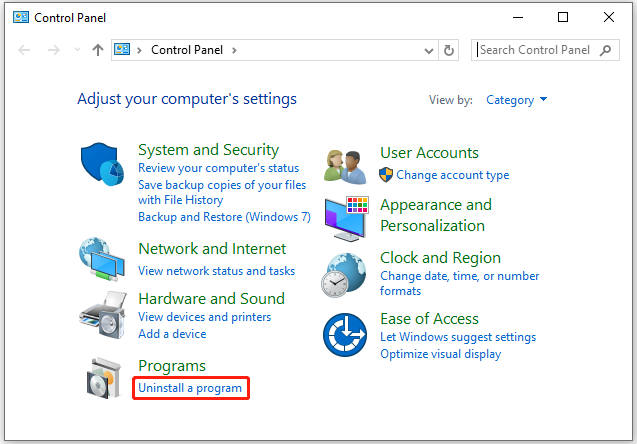









No comments:
Post a Comment