Unlike other communication platforms, Discord allows users to add and use new emojis in chats. Here's the complete guide on how to upload custom emojis to spark conversation on Discord.
Add emoji to Discord server
Users with a free account can only upload images as emoji, while Discord Nitro users can add animated emojis. Users without a Nitro account only get 50 free emojis, meaning there can only be 50 emoji at a time.
To upload emojis to the server using the Discord desktop/web app:
1. Go to Server settings by clicking on the small menu icon next to the server name. Then, select Emoji from the left sidebar and click Upload emoji to continue.
2. Select an image or GIF file using the file browser and Discord will automatically add the emoji. Discord uses the uploaded file name as the emoji name by default.
To add emojis using the Discord smartphone app, go to Server settings and tap Emoji. Next, click the Upload Emoji button and select the media file to continue.
Discord will load the file and confirm you want to upload it. You also have the option to crop the image here. Click Upload to finish adding emojis to the server.
Here are the requirements to upload emoji:
- Image size must be less than 256KB.
- Emoji name must be at least two characters long.
- Emoji names can only include alphanumeric characters and underscores.
- For animated emoji, Discord Nitro account is required.
Express emotions better with emojis
Discord is an ideal team management platform for individuals and organizations. On Discord, you can set up roles, create new voice and text channels, add new emojis, and more. While other communication apps also offer similar features, Discord is still the best option among all communication apps.
In addition to emojis, Discord also allows users to create custom stickers for their servers. Please note that you will need a Nitro account to be able to add stickers to your server.
Hope you are succesful.

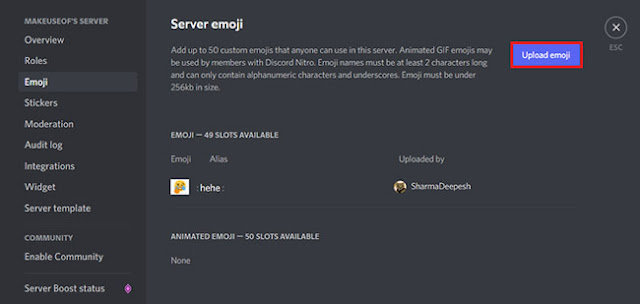










No comments:
Post a Comment