When Windows 11 was formally announced earlier this year, access to Android apps was an eye-catching addition to Microsoft's OS, but by late summer, the company cautioned that it would not be included at launch. This week, however, Microsoft released a preview version of Android app compatibility to beta testers.
If you're a Windows Insider, you should be able to install the latest build version of the Windows 11 beta and get started using Android apps natively in Windows
Requirements to be met to be able to run Android apps on Windows 11
Before you can try to run Android apps on Windows 11, you need to make sure your computer meets the following requirements:
1. Joining the Windows Insider Beta channel for Windows 11: Microsoft decided that Beta channel users will be able to get a preview of the ability to run Android apps on Windows 11. So if you're on other channels you need to switch to the channel. Beta. According to Microsoft, the Dev channel will soon be participating in the test.
2. Refer to how to switch Windows Insider channels: How to switch between Dev Channel and Beta Channel on Windows 11
3. Running build 22000.282 or later: The next requirement is that your computer must be running build 22000.282 or later. You can check by pressing Win + R then typing winver and pressing Enter.
4. Must enable virtualization (virtualization): If you are not sure whether your computer has enabled virtualization or not, you can access Task Manager and then go to the Performance tab to check. If you see the words Virtualization: Enabled in the lower right corner, it means that virtualization is enabled. Otherwise, you have to enter the BIOS to enable it.
Refer to how to enable virtualization in BIOS: How to enable Intel VT-x virtualization in BIOS or UEFI
Other requirements
Because Microsoft currently only allows a small number of users in the US to participate in the test, they require users to meet the following additional requirements:
- The computer must set the territory as the US
- US citizen's Amazon account is required



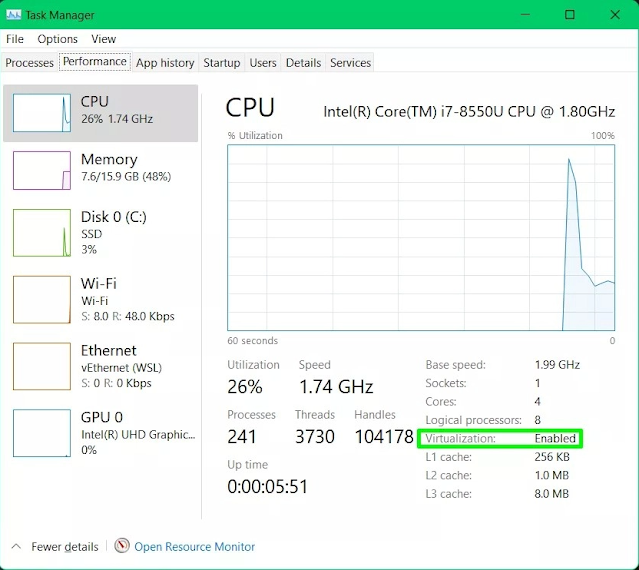








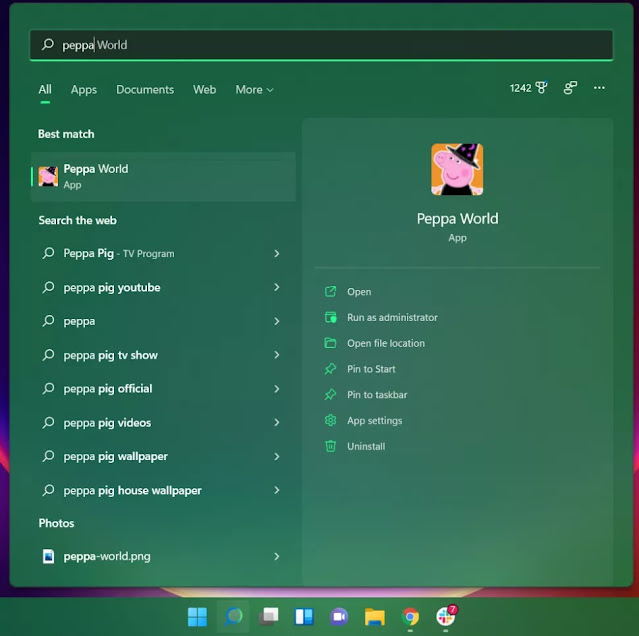









No comments:
Post a Comment