There is a ton of free software out there that helps remove empty folders on Windows 10. While you won't save real space (as they take up 0 bytes), if that's the cleanup you are looking for, then The following list might be a good idea.
1. Find Empty Files and Folder
Find Empty Files and Folder scans the entire drive, analyzes the folders in it, and displays all empty folders if found. When the list is ready, press the Delete button and see the removed files. Folders that cannot be removed from this tool may contain hidden files or be linked to a program that is based on them. So, it is better not to delete it. Find Empty Files and Folder also allows you to delete 0-byte files.
Remove Empty Directories displays empty folders before deleting them, supports multiple delete modes (including recycle bin), enables whitelisting and blacklisting of folders, using filter lists, and can detect folders with empty files. The tool allows you to bypass certain folders and offers many other options, and also identifies protected folders.
Remove Empty Directories allows you to find and delete empty folders right from the context menu itself. This is quite convenient. You must open the Settings section and click the Integrate button to integrate the program's entry into the Explorer context menu.
This free tool allows you to permanently delete empty folders, recycle them or archive them as backups, compressed in a zip file. Furthermore, if required, it is possible to undo each deletion.
It's a portable app that can find and delete all empty folders (with empty subfolders), starting from a base folder of your choice. It allows you to put files in the Recycle Bin if available. One plus point here is that the Empty Folder Nuker allows Shell integration, thus allowing you to right-click on any folder in Windows Explorer and find empty folders in it.
This is another very useful freeware tool that allows you to easily get rid of unwanted folders. This lightweight tool scans a source folder and instantly identifies empty folders within.
The Fast Empty Folder Finder quickly finds empty folders, shows you content previews, and gives you the option to either put those folders in the Recycle Bin or delete them directly.
If you are careful, you should first empty your Recycle Bin, create a system restore point and then, if the software allows you, choose to include empty folders in the Recycle Bin, instead of deleting them directly.

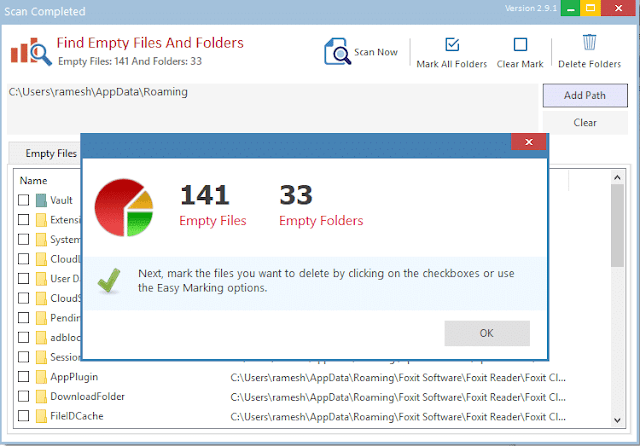

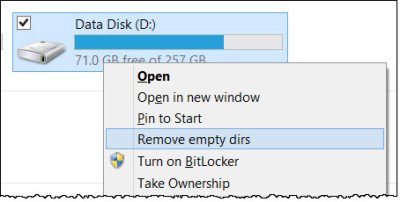













No comments:
Post a Comment