That's really confusing and also annoying. Luckily, we've got the solutions for you. Please patiently follow the easy steps to fix the issue. And if the previous one solution didn't solve fix Windows 10 restarts, try another one.
FIX: Windows 10 Computer Not Shutting Down
Method 1:Close the Fast Startup Feature
1.Open Windows keys
 + R to launch the Run. Type powercfg.cpl. Hit the Enter
+ R to launch the Run. Type powercfg.cpl. Hit the Enter2.On the left side, click the Choose what the power buttons do.
3.Click the Change settings that are currently unavailable to activate the Shutdown settings below.
4.Uncheck the Turn on fast startup (Recommended) option to disable the hybrid shutdown. Click the Save changes button.
5.Shut down the computer.
Method 2:
1.Pressing Windows
 +X. On the Power Users menu, choose Command Prompt (Admin).
+X. On the Power Users menu, choose Command Prompt (Admin).2.Type the following into the elevated Command Prompt and then press Enter:
powercfg -h off
3.Check if you computer turns off properly..
Video:

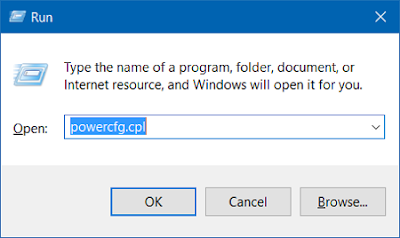














No comments:
Post a Comment